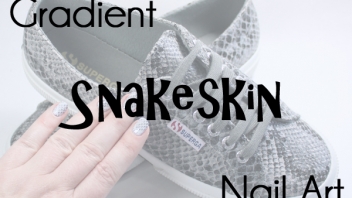Behind the Scenes – How I Stay Digitally Organized

Nail Blogging Photo Organization Tips
I wish I was one of those super organized people, but it’s not in my DNA. If you looked in any one of my drawers or closets, you would be horrified. There are just piles of clutter that have been shoved away, so I can keep the house (at least what people see) clean.
I’m trying to combat my natural instinct to keep up a facade of organization, as I showed you in my recent office overhaul. Now, with a brand new laptop on its way (arrives this week!), I’m trying to get my digital life in order as well. Today, I’m sharing what I’ve been doing to inspire my disorganized sisters out there.
![]()
I use my laptop and external hard drive as my central photo storage source, but transferring between my devices can be a pain. Yes, there are “clouds” to store my photos and files, but I’m not trusting that to be my only backup. I don’t know you, cloud!
Enter my new BFF, the SanDisk Connect Wireless Stick. I have flash drives all over the place, but they don’t plug in to my phone or tablet. This little gem gets it done! p.s. do you love my geeky stamped, circuit board nail art?

Circuit Board Nail Art
My phone is two years old, so the port is loose, and I have like ONE cord that will actually stay connected, which means I have to drag it all over the house if I want to transfer files off it. Obviously, that doesn’t happen that often, and as you can see, my storage capacity is low.
With the SanDisk Connect Wireless Stick, I just hit the power button, connect through the Connect Drive app (available in iTunes, Google Play and for Kindle Fire) and back up my gallery. The best part… the app deletes all the files when the transfer is done, freeing up precious space. And I can set it to auto-backup any new files.

SanDisk Connect Wireless Stick
As I mentioned, I’m getting a new laptop because mine runs at the speed of smell, and freezes multiple times per day, so transferring files from my phone means I can’t do anything during the process. With the Connect Drive app, I can chill out anywhere in the house, catching up on my stories, while the app does all the work. And now all my pics are sitting on the Wireless Stick, waiting for my new laptop to arrive.

SanDisk Connect Wireless Stick – Phone Transfer
Of course, if I need a file asap, I can connect the drive to retrieve it, and my phone is free to keep my occupied during the process.
Another bonus of the SanDisk Connect is that I can store my music library and access it on my phone when out for a walk. I’m totally doing this for our trip to Mexico this January. I’ll probably squeeze in a movie to watch on the plane as well, since it streams all popular video formats in HD to 3 devices at once.
The Wireless Stick shows up as a WiFi source, so you just connect to it on your phone and open the app, no network or internet connection needed. ***See the SanDisk Connect in action here.

SanDisk Connect Wireless Stick – Computer Transfer
![]()
Now, once I get all these files on my laptop, it’s time to double down on the organization. Last time I checked, I have over 14,000 images on my hard drive, not including what’s on my external drive. Blogging for 8+ years will do that to you. To keep it all in order, I have parent folders for Brands, Nail Art, Events, NYFW, Color Trends, Tips & Tricks and Random (as a catch-all).
In the Brands folder, I give each brand its own folder, and inside those are folders for each collection with the naming convention, “Season, Year – Collection Name.” That way, when I go searching for nail polish comps on my wall of swatch sticks, a quick search will tell me exactly when that color was released. Makes life so much easier.
Tip: I also name my photos with the season, so if I want to write a post about my favorite fall colors, I can just search “Fall 2015″ and pull up all my photos at once.
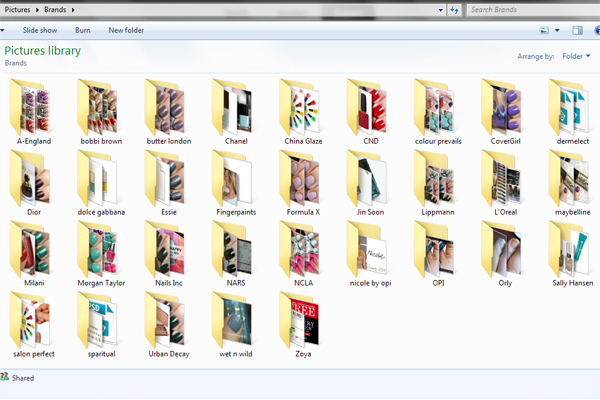
Nail Photo Organization

Nail Swatch Sticks
![]()
You can learn more about the SanDisk Connect Wireless Stick at SanDisk.com. It comes in 16GB, 32GB, 64GB and 128GB versions, and you can save 30% on the 64GB version by clicking this link.
How do you keep your digital life organized? Would the SanDisk Connect make your life easier?
Disclosure: This is a sponsored conversation written by me on behalf of SanDisk. The opinions and text are all mine. Product samples were provided by reps for SanDisk. Comments submitted may be displayed on other websites owned by the sponsoring brand. For more info view my Disclosure Policy.